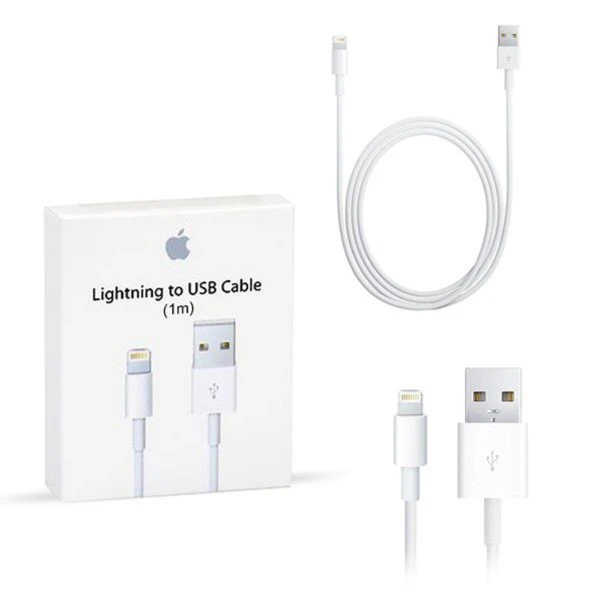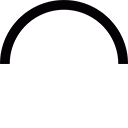
Connect your compatible Mac or iPad Pro with Thunderbolt 3 or USB-C to an HDMI-enabled display or projector with the USB-C Digital AV Multiport Adapter from Apple. Connect the adapter's male USB-C interface to your host device, and then use a separately sold HDMI cable to connect the adapter's female HDMI port to an external display. Also featured is a female USB-C port, which can be used to connect a charging cable to power your Mac or iPad Pro, as well as a female USB-A port for connecting a flash drive, camera, or USB-A cable for syncing and charging iOS devices. This adapter supports both audio and video and, depending on your device, maximum resolutions are either 3840 x 2160 at 60 Hz, 3840 x 2160 at 30 Hz, or 1920 x 1080 at 60 Hz.
No review given yet!
 Fast Delivery all across the country
Fast Delivery all across the country
 Safe Payment
Safe Payment
 7 Days Return Policy
7 Days Return Policy